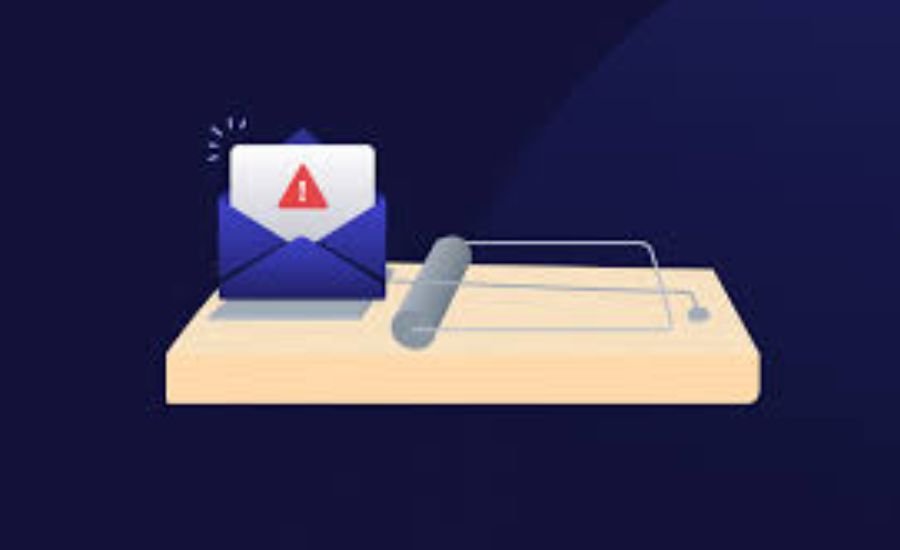Email marketing remains one of the most effective and cost-efficient ways to reach a broad audience. However, if your emails end up in the dreaded SPAM folder, your efforts can quickly go to waste. Ensuring that your mass emails land in the recipient’s inbox, rather than their SPAM folder, is crucial for improving open rates, click-through rates, and conversions.
Email providers use sophisticated algorithms to determine whether an email is legitimate or potentially spammy. As a result, mass email campaigns require careful planning and adherence to best practices to ensure deliverability. In this article, we will discuss proven strategies to avoid the SPAM trap and ensure your mass emails reach the inbox.
1. Build a Clean and Permission-Based Email List
The foundation of any successful email marketing campaign starts with a clean and permission-based email list. Emailing people who haven’t explicitly opted into your list increases the risk of your emails being marked as SPAM. You should never purchase email lists or scrape email addresses from the web. Instead, focus on growing your list organically through subscription forms, landing pages, and lead magnets.
Ensure that subscribers know what they are signing up for and how frequently they’ll hear from you. Use a double opt-in process if possible, which requires subscribers to confirm their email addresses after signing up. This extra step ensures that you’re reaching a genuinely interested audience and reduces the chances of sending emails to invalid addresses or SPAM traps (fake email addresses used to catch spammers).
2. Use a Recognizable Sender Name and Email Address
The “From” name and email address are the first things your recipients will notice when they receive your email. Ensure that your sender name is easily recognizable and consistent with your brand. Avoid using generic addresses like “noreply@company.com,” which can make your email feel impersonal and may raise red flags with SPAM filters.
Instead, use a real name or a recognizable brand name, such as “Jane from [Company]” or simply “[Company Name] Newsletter.” Using a personal touch in the sender’s name can increase trust and open rates.
3. Personalize Your Emails
Personalization is not only a great way to improve engagement, but it can also help you avoid the SPAM folder. Generic, mass-sent emails that lack personalization are more likely to be marked as SPAM, as they often appear irrelevant to the recipient. To personalize your emails, you can use the recipient’s name, reference past purchases, or tailor content based on their preferences or behavior.
For example, instead of sending a generic promotional email to your entire list, segment your audience based on their interests and send personalized recommendations or offers. Personalized emails feel more relevant and increase the chances of your recipients opening and engaging with your content. Whether you are using a full-service email marketing platform or tools like mass email Gmail for smaller campaigns, always aim for targeted, personalized communication.
4. Ensure Your Subject Line is Clear and Honest
Subject lines play a key role in determining whether your email will be opened or sent to the SPAM folder. SPAM filters closely monitor subject lines for certain triggers, such as excessive use of all caps, too many exclamation points, or misleading phrases like “FREE!!!” or “Limited Time Offer.” While these tactics may seem attention-grabbing, they can do more harm than good by triggering SPAM filters.
To avoid these pitfalls, keep your subject lines clear, concise, and relevant to the content of your email. Ensure that your subject line accurately reflects what’s inside the email and avoid clickbait tactics. Personalizing your subject line with the recipient’s name can also improve deliverability, as it signals that the email is tailored and legitimate.
5. Balance Text and Images in Your Emails
The content of your email plays a significant role in determining whether it ends up in the inbox or the SPAM folder. One common mistake is using too many images with little to no text. SPAM filters may flag emails that contain mostly images because spammers often use this tactic to avoid keyword detection.
To avoid triggering SPAM filters, aim for a good balance of text and images. Use high-quality images where necessary, but ensure that your email contains enough text to communicate your message clearly. Ideally, your text-to-image ratio should be around 60:40 or 70:30. Don’t forget to include alt text for images, so recipients can still understand your message if images don’t load.
6. Avoid Spammy Keywords and Phrases
SPAM filters look for specific keywords and phrases that are commonly associated with unsolicited or junk emails. Words like “free,” “money-back guarantee,” “win,” “cash,” and “prize” are often flagged by email service providers. Excessive punctuation (e.g., “!!!” or “$$$”) and aggressive sales language should also be avoided.
Instead, focus on writing natural, conversational copy that clearly communicates your offer without being overly promotional. Use a more subtle and value-driven approach when crafting your email content. If you’re unsure whether certain words will trigger SPAM filters, you can use tools like SPAM checkers to evaluate your email’s content before sending it.
7. Authenticate Your Domain
Email authentication is crucial for improving deliverability and ensuring that your emails don’t get flagged as SPAM. Authentication verifies that your emails are coming from a trusted source and not a malicious sender trying to impersonate your domain. The three most common authentication methods are:
- SPF (Sender Policy Framework): Ensures that only authorized servers can send emails on behalf of your domain.
- DKIM (DomainKeys Identified Mail): Adds a digital signature to your emails, verifying that they haven’t been tampered with.
- DMARC (Domain-based Message Authentication, Reporting & Conformance): Provides additional protection by helping you monitor and enforce SPF and DKIM policies.
By setting up these authentication protocols, you increase the likelihood that your emails will be trusted by email service providers (ESPs) and delivered to your subscribers’ inboxes. Most email marketing platforms allow you to set up authentication through your domain settings.
8. Encourage Engagement from Your Subscribers
Email engagement plays a critical role in determining deliverability. Email service providers like Gmail, Outlook, and Yahoo monitor how recipients interact with your emails, and low engagement rates can lead to your emails being marked as SPAM. If your subscribers regularly delete your emails without opening them, or worse, mark them as SPAM, your sender reputation will suffer.
To encourage engagement, create compelling content that provides real value to your audience. Use interactive elements like polls, surveys, and personalized offers to prompt recipients to take action. Additionally, include clear and visible call-to-action (CTA) buttons that make it easy for your audience to engage with your content.
9. Maintain a Consistent Sending Schedule
Consistency is key when it comes to email deliverability. If you send mass emails sporadically or in large batches, you’re more likely to be flagged by SPAM filters. Instead, maintain a regular sending schedule to help build trust with both your audience and email service providers.
It’s important to find the right balance between sending too frequently and not often enough. If you send too many emails, your subscribers may feel overwhelmed and start marking your messages as SPAM. On the other hand, if you don’t send emails regularly, your subscribers may forget about you, leading to lower engagement and deliverability rates.
10. Make it Easy to Unsubscribe
While it may seem counterintuitive, making it easy for subscribers to unsubscribe is crucial for maintaining a healthy email list and avoiding the SPAM folder. If recipients can’t easily find the unsubscribe link, they’re more likely to mark your emails as SPAM to stop receiving them.
Ensure that your unsubscribe link is visible and easy to use. This not only keeps your list clean but also improves your sender reputation, as email providers will see that you respect recipients’ preferences. A clear and easy-to-follow unsubscribe process can help reduce the chances of your emails being flagged as unwanted.
11. Test Your Emails Before Sending
Before hitting “send” on your mass email campaigns, it’s essential to test your emails to ensure that they won’t trigger SPAM filters. Many email marketing platforms offer testing tools that evaluate your emails for potential SPAM risks, including keyword flags, image-to-text ratio, and domain authentication.
You can also send test emails to yourself or a small group of colleagues to check how the emails render across different devices and email clients. Testing your emails helps you identify any issues that could negatively impact deliverability, allowing you to make adjustments before sending them to your entire list.
Avoiding the SPAM trap and ensuring that your mass emails land in the inbox requires a strategic approach and adherence to best practices. By building a permission-based email list, personalizing your content, balancing text and images, and setting up proper domain authentication, you can significantly improve your email deliverability. Don’t forget to test your emails and maintain a consistent sending schedule to maximize your chances of success.
By following these strategies, you’ll be well on your way to running successful email marketing campaigns that engage your audience and achieve your business goals. With careful planning and a focus on quality, your emails will reach the inbox where they belong, helping you build strong relationships with your subscribers.
Get the Latest Updates On Digitaljournel